New Way to Get Power
Sometime back, it would require hours of standing long queues to pay your monthly electricity bill, but that is not the case anymore; the process has been simplified and can be done at the comfort of your home or office, thanks to Powerme.
Get it on the App Store Get it on Google Play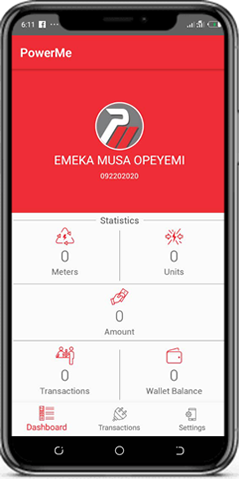
Vision
To make Powerme a leading world class utility provider.

About PowerMe
Powerme is your best bet for automated electricity unit vending purchase. We are dedicated to giving you the best payment platform with so much ease, efficiency and dependability.
With just a click, you can purchase units, view your payment history for up to 12 months and to top it up, all your receipts and bills are automated for easy future reference.
120K
Happy Users
46K
Positive Ratings
125K
Total Download
58K
Premium Users
PowerMe Features
We present some of our app features. It's all very exciting!
Exclusive Design
Utilizing the latest material design guidelines, the result is nothing but sleek.
Your Data in Cloud
All our data is fully secured in Microsoft Azure Cloud Datacenter.
Low Pricing
It's a proven fact that our unit pricing is the lowest amongst our competitors.
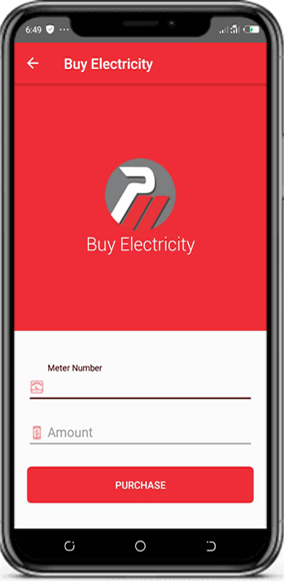
Fully Secured
All transactions on PowerMe are fully encrypted and secured by adapting to the latest security practices.
Easy to Use
With a highly intuitive interface, finding your way around the app is a breeze.
Free Updates
With constant free updates, we always make sure that you always have the best of PowerMe available all the time.
What Customer Says
See what our happy Customer say about us. We are proud to have our users.
Powerme is the easiest vending platform I have come across so far. The app is so easy to use and the best part is that I can always access my receipts months after purchase”
 Wuese Luga Makurdi
Wuese Luga Makurdi
“ Powerme has made my life very easy. Before I discovered Powerme, I had to go to the nearest office and I had to stand on long queues to buy units. ”
 Lola Ibitoye Ibadan
Lola Ibitoye Ibadan
“My experience with Powerme has been the best. It is fast, easy and very reliable. I can even buy recharge card with ease on the app. I also purchase units for my friends without stress. ”
 Ibrahim Safiyanu
Kano
Ibrahim Safiyanu
Kano
“ Powerme is just the best. I don’t even have to be at home to buy units, I can buy units from any part of the country. All I need is internet and the meter number. ”
 Victor Onovwe Port-harcourt
Victor Onovwe Port-harcourt
“ Powerme has helped my business because sometimes my units will finish around the time that I cannot go out to buy electricity. I just use my phone to buy units from Powerme. ”
 Chibuzor Ndukwe Aba
Chibuzor Ndukwe Aba
Frequently Asked Questions
You can gain more clarity here!
Please note that your login details will be saved to enable easy access on your next purchase with that same device.
As a returning user on another device, login using your registered mobile number and password.
Once you login, the order page will be displayed on your screen. Select your state; enter your meter number, the amount you wish to vend for and select the payment type (Mastercard/visa card, verve card and USSD/bank transfer) and click on continue to payment information.
The name and address registered on the electricity distribution company’s system, the meter number, and the total amount will be displayed on the review page to check if the details are valid. Click on pay, fill in the required card information if you are paying with your card, you could also select an option to either “pay with card” or ‘pay with bank’.
Once you successfully pay, your token is sent as an SMS to your registered mobile number, your email (if you provided an email address when you created an account) and also saved as transactions on your account.
- Debit card
- USSD
- Bank transfer
You filled in the required card information (card number, CVV- last three digits behind your card, expiry date- month and year)?
Do you have any restrictions from your bank?
Try with a different browser or device.
You could also select the USSD/bank transfer payment option, select your bank name and provide the required information.
The token is also sent via email if you provided an email address when you created an account on powerme. The token and other details of the transaction are sent to your email. You can update your email address by clicking on view profile and providing your email address in the email field and click on “update profile”.
You can also access your tokens by clicking on "transactions" on the main menu. In the transaction history table displayed, click on a button called "details" to access your tokens. On the transaction details page, you can see the token as the first item on the page. You would also see other details of the transaction on this page.
If you have any unviewed token. A button is displayed on the order page. Click on it to view your token.
You can access your tokens by clicking on "transactions" on the main menu. In the transaction history table displayed, click on a button called "details" to access your tokens. On the transaction details page, you can see the token as the first item on the page. You would also see other details of the transaction on this page.
The token is sent via email if you provided an email address when you created an account on powerme. Your token and other details of the transaction would be sent to the email. You can update your email address by clicking on view profile and providing your email address in the email field and click on “update profile”.
If you have any unviewed token. A button is displayed on your order page. Click on it to view your token.
The purchase was for the wrong meter number. Kindly confirm you are loading the token on the right meter.
The meter has not yet been activated- an activation code will be required from the distribution company.
There has been a change in your tariff index.
Contact Us
We will get back to you in less than 24 hours.

